- Implement a status matrix to display player statuses in your friends list.
- Apply core style guidelines to ensure consistency and player comprehension.
- Customize the appearance to fit your game while maintaining the essential elements of status indicators.
Core statuses, plus game-specific
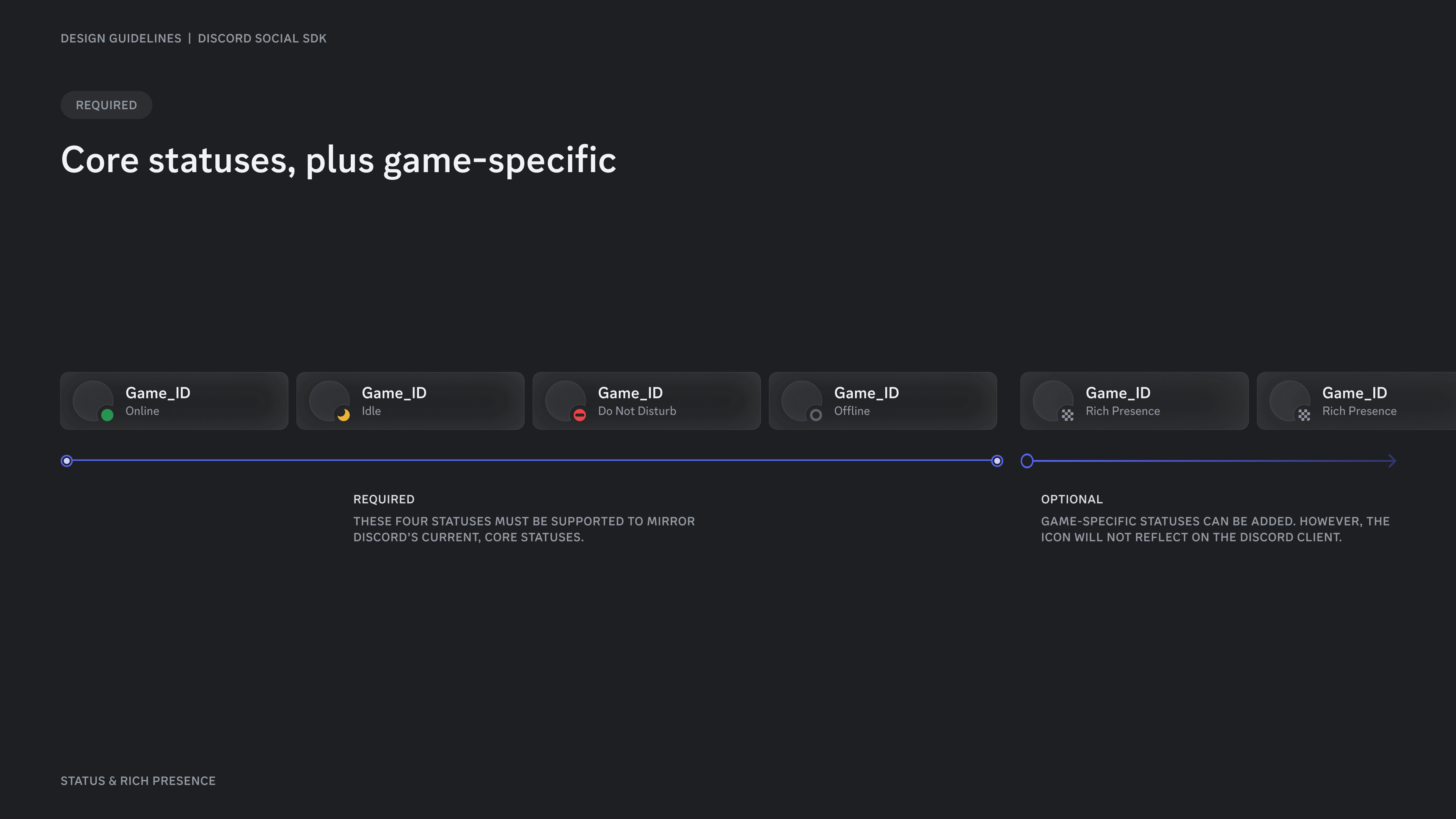
Status matrix
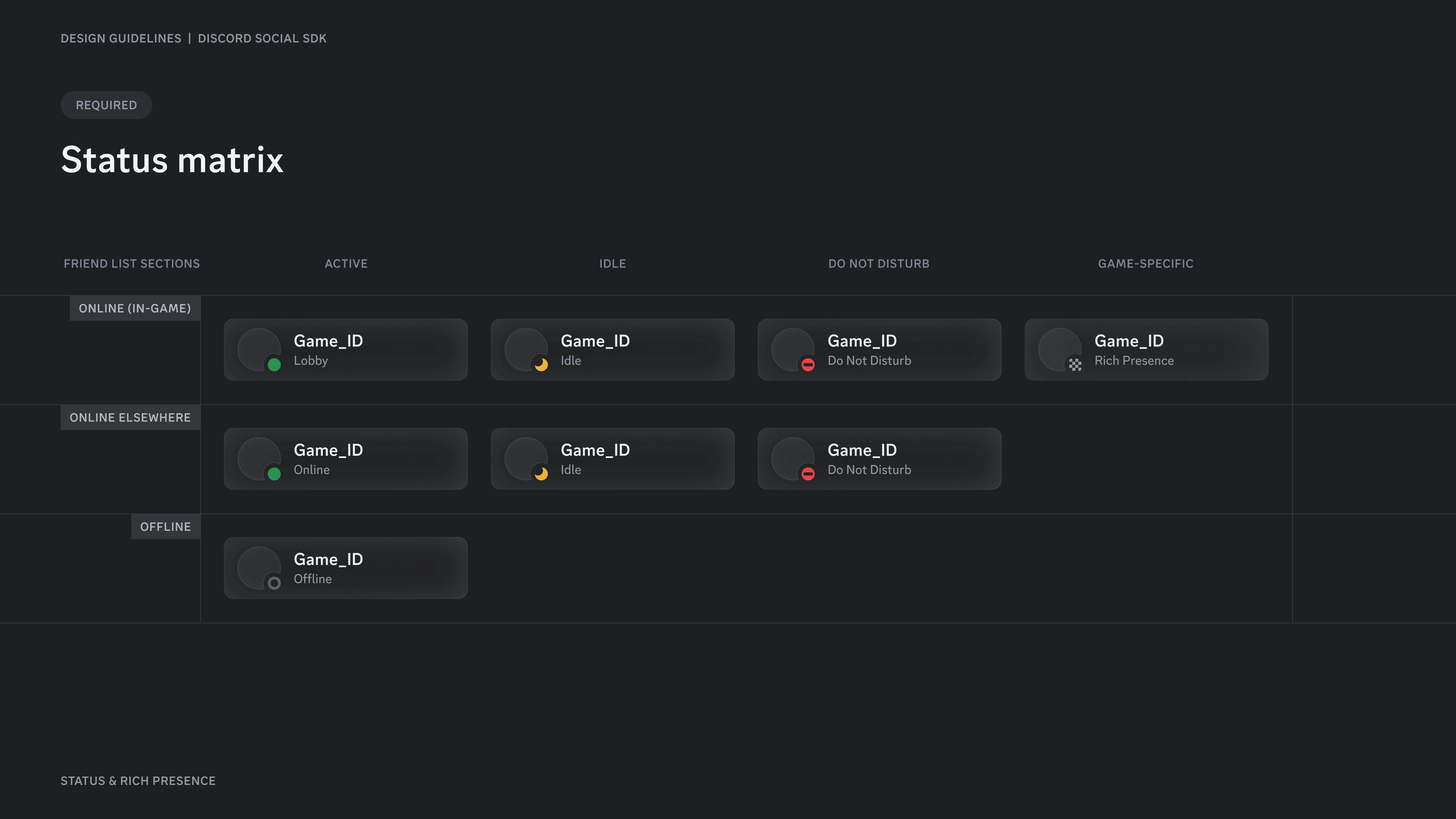
Side-by-side
Any of the core statuses (online, idle, DND, offline) will always be the same between the game and the Discord client. You can customize the status icon, but custom icons will only render within the game.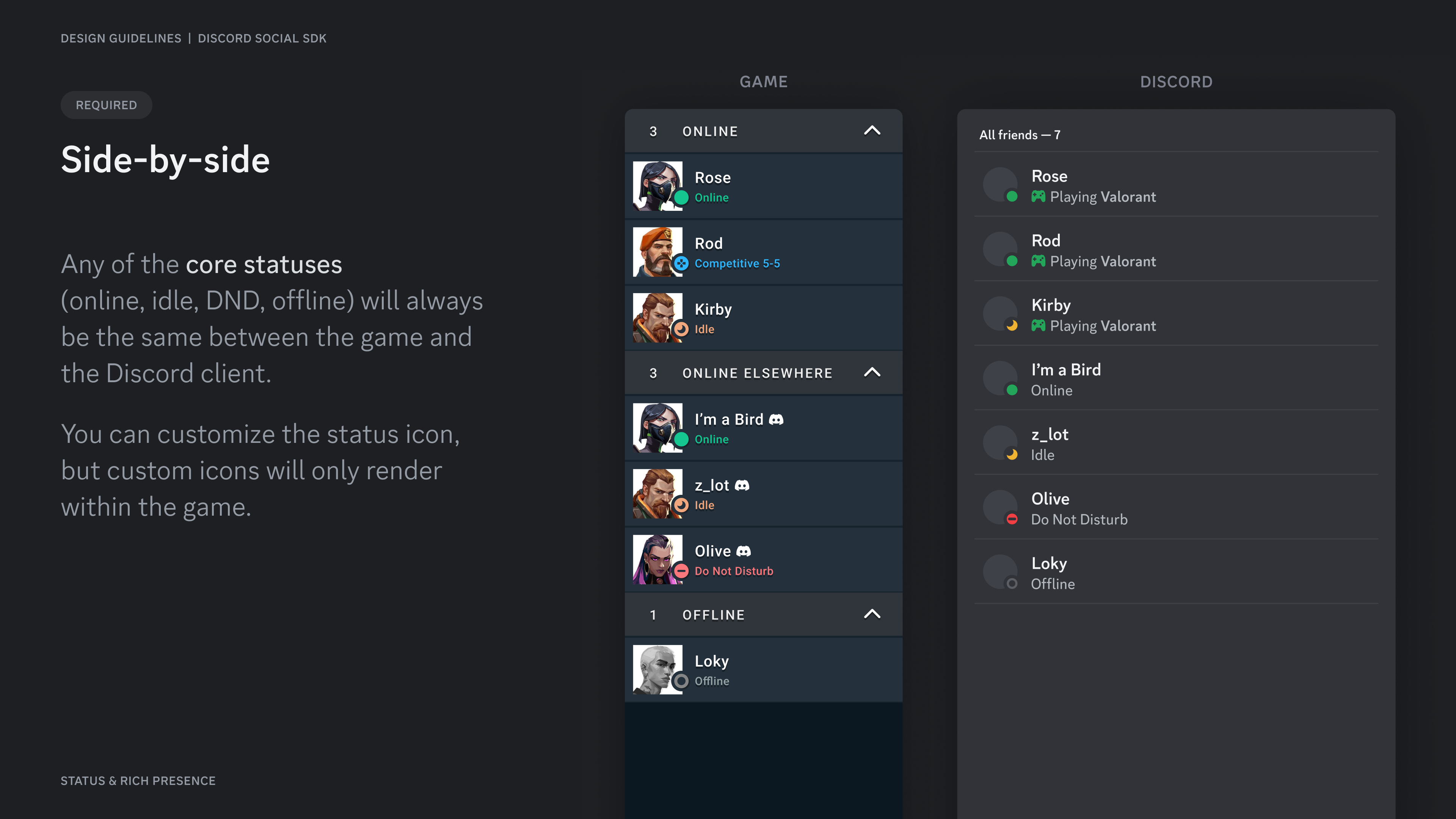
Core style guidelines
To ensure player comprehension, keep the core colors, symbols, and information architecture consistent across Discord-powered games — with choice of styling of applied. In other words, as long as the status colors read as yellow/green/red, and the symbols as moon/circle/minus/offline, all other styling is the game’s choice. Avatars are not required.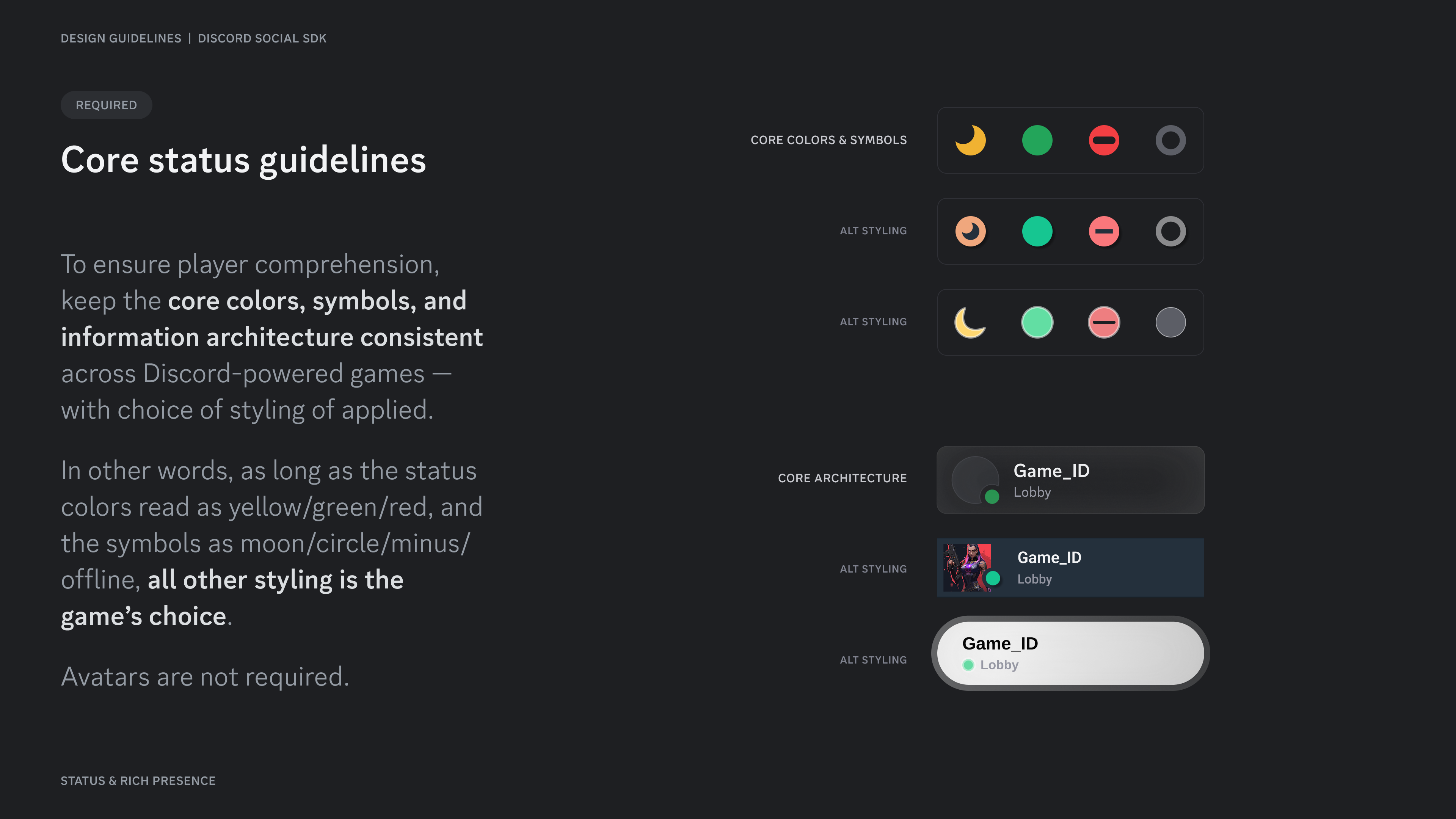
Rich Presence
The game developer should set rich presence — this will show in both the Discord and game client. Please refer to Setting Rich Presence for more information on Rich Presence, such as other types of traits that can be included.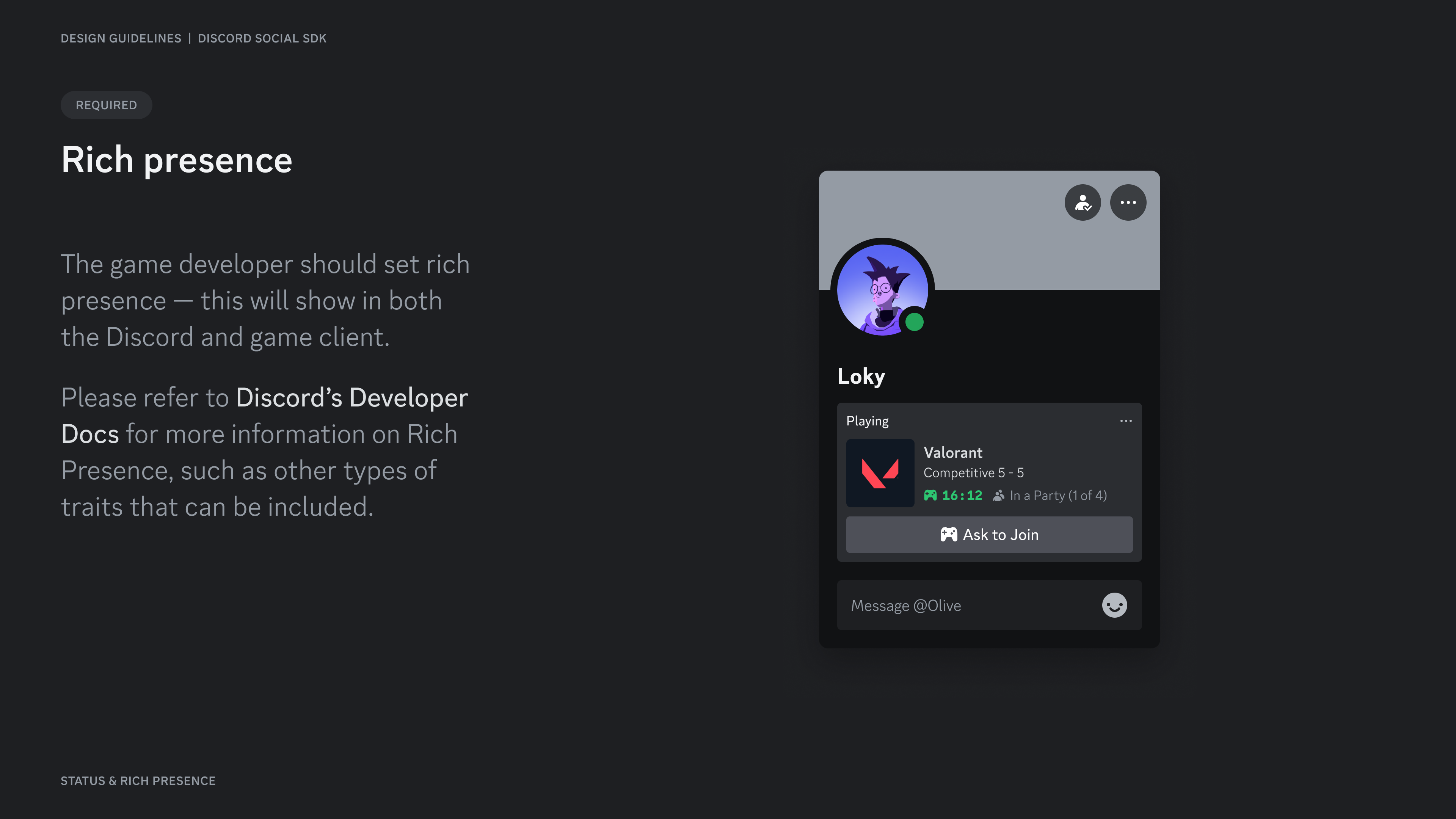
Resources
Change Log
| Date | Changes |
|---|---|
| March 17, 2025 | Initial Release |